I have been asked a few times how does it work how do I upgrade.
Here is the walk through.
After you log on you go to your Dash Board. This Looks like this on the computer
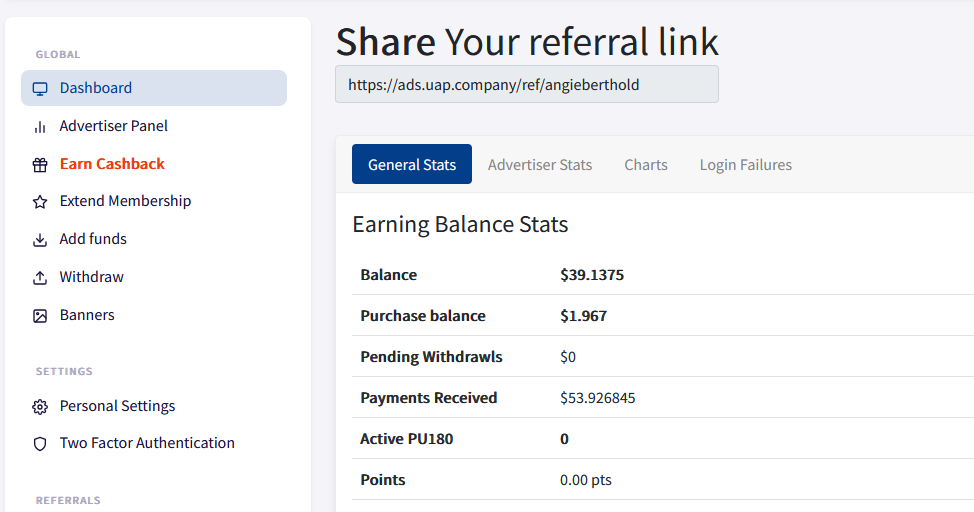
To add funds to your Purchase Balance you click on add funds on the left
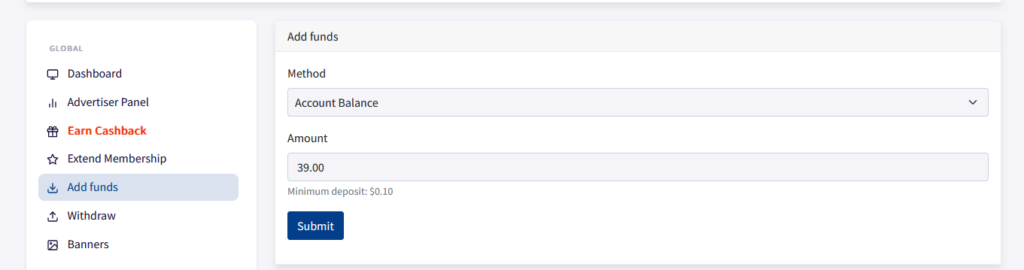
chose Account Balance in the Drop down, add the amount, and press submit.
Confirm you want to move the account Balance.
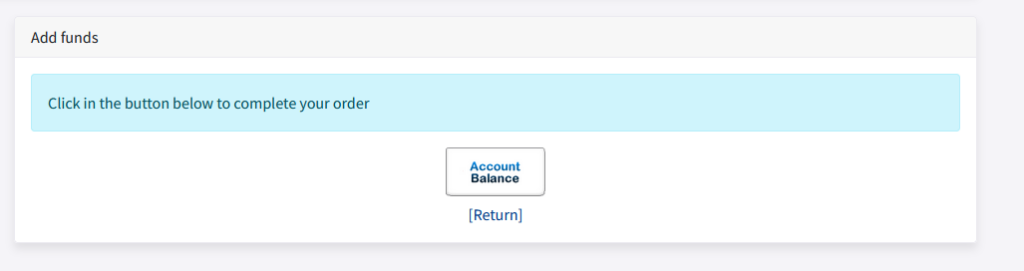
You now have your funds in the purchase Balance.
When you are ready to upgrade, you click upgrade on the left and follow the instructions on the screen.
Leave a Reply